 A Brief Intro
A Brief Intro
Comments: 0
Summary

In the coming months this blog will detail the 'home automation' project underway in our house. This first entry describes the main goals of the project and has a few screenshots from the mobile-web control system.
The project currently controls:
- the audio visual (AV) system
- the central heating
- some power & lighting
The control is partially automated, taking care of complicated AV sequences and controlling the heating based on temperatures and day of the week, season, etc.
Please comment below on which items you'd like to hear about next.
R.I.P Remote Controls
 Have you ever lost your remote control behind the sofa? These days you can lose your sofa behind the remote controls! This is a photo of the remotes we use to need to control our current AV system... not only is it slow and sometimes frustating, it's almost impossible to quickly explain to friends, family or baby-sitters.
Have you ever lost your remote control behind the sofa? These days you can lose your sofa behind the remote controls! This is a photo of the remotes we use to need to control our current AV system... not only is it slow and sometimes frustating, it's almost impossible to quickly explain to friends, family or baby-sitters.
Mid-sized domestic AV systems have a large number of components; screens (eg: led/plasma/lcd/projector), cable/satellite boxes (eg: Sky/Virgin), BluRay players, media streaming boxes (eg: Roku/WDTV), HDMI switches, audio routing switches, amps & speakers.
The remote controls for these components come in different shapes and sizes, with different button layouts for similar functionality and with unique sequences of buttons to be pressed while looking at on-screen menus that change depending on which device you're controlling.
It's enough to make your head hurt... and then there's the batteries. With that many remotes there's always at least one with batteries on their last legs.
While many of the manufacturers now make apps for their components the 'too many things to juggle' problem still remains as you typically need an app for each component... at least they're now in one place and on one rechargeable battery!
Project Goals
The main goal of this project was to simply replace the number of remotes in the house with a single interface that fulfils the following criteria:
- anyone can use it without training
- works on any smartphone/tablet
- no apps to download or update
- home-designed & built*
To fulfill these criteria it was decided that an always-on central device in the house would serve up a mobile website and that device would do all the heavy lifting to directly communicate with the other devices in the house using a mix of HTTP (standard internet communication), infra-red and RS-232 (old-school serial cable).
To keep things simple, quiet and power-efficient a Raspberry Pi was selected for the central device, using a standard Raspbian Wheezy OS, a few third party libraries and a smattering of custom code (Python, HTML5, CSS3, Javascript) and bolt-on electronics.
* there are several companies that provide universal remote apps although as a famous author once wrote "It is good to have an end to journey toward; but it is the journey that matters, in the end."
Energy Reduction
Soon after starting this project our 20 year old central heating boiler packed in, so when the new boiler was being installed we added the Hive Active Heating system which can remotely control and monitor our central heating.
This will have an added benefit that we should be able to reduce our heating usage (carbon footprint and cost) by keeping an eye on how and when the heating is being used, to spot where we can make savings.
We also frequently leave lights and appliances on, so we're experimenting with some controllable dimmers & power sockets by LightwaveRF ahead of a loft extension either this year or next year!
Screenshots
A quick taste of what the mobile website looks like on an iPhone 5S:

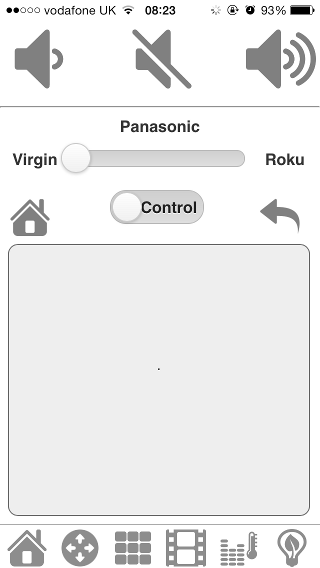
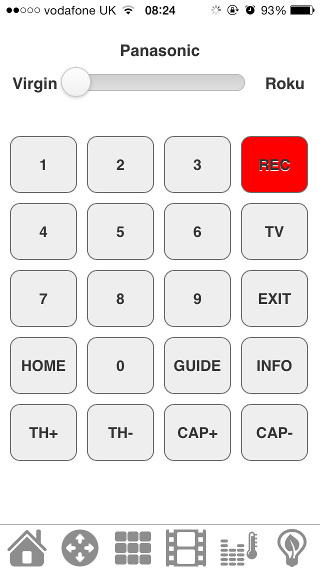

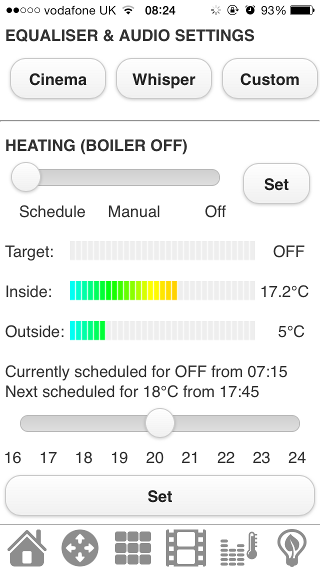
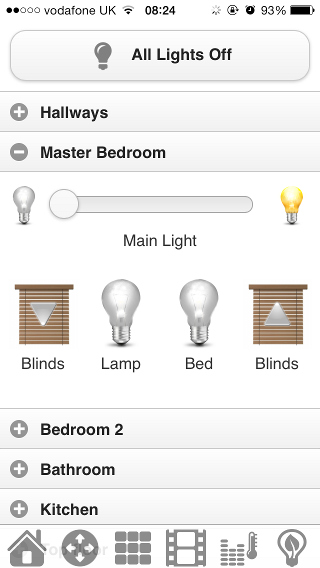
Future Features
Thoughts for future features include:
- occupancy/room sensing (Bluetooth Low Energet, WiFi, GeoFencing)
- alarm system (automated by occupancy)
- semi-automated lighting (using occupancy and weekly schedule)
- automated travel & weather detection/reporting
- push notifications to phones (intruder alerts, bad commute weather)
- voice synthesis & possibly voice recognition
If you like this blog please give it a Like, Tweet or +1 below, thanks!
Gear List
This wouldn't be a blog about an AV project without a gear list, so here it is:
- MEDIA
- BenQ W600 720p HD projector, 2600 ANSI, 3000:1 contrast
- Panasonic SC-BTT490 surround sound BluRay with Skype
- Roku 2XS media streamer
- Virgin Meda TiVo 1TB cable TV box
- 4 port switch (each port has composite, component, S-video, RCA audio & digital audio)
- OTHER
- Wii original
- PlayStation 2
- Sony HDD camcorder
- 2x turntables & mixer
- CONTROL
- HEATING, LIGHTING & POWER
- Hive Active Heating system for central heating
- Lighting & power controlled by LightwaveRF devices
